WhatsApp Group Links for 2025 – Daily New WhatsApp Groups Added
WhatsApp group links are like tickets for joining dynamic communities with just a tap. Imagine gathering people from all corners of the world into a combined space. Whether for the project, a hobby, or a cause you care about without the hassle of adding each person one by one. These unique URLs unlock instant access to your group. This method is perfect for creating large communities quickly and efficiently.
But how can we find the latest WhatsApp groups that align with our interests? Well, that’s as easy as taking candy from a baby. Let’s check out the fresh group links that have been handpicked from the very best groups.
Popular WhatsApp Group Categories
What are WhatsApp Group Links?
WhatsApp group links are unique URLs that are doors to enter into the group chat. When a link is generated, anyone who clicks on it can join the group in seconds, bypassing the legacy process of being added by the admin. This feature makes it easy to build communities faster for conversations and community organizing.
How to share WhatsApp group link
Sharing group links is as easy as ABC. Let’s see this easy process step by step.

How to Delete All Links in a WhatsApp Group
Public groups that have more than 1000 participants, can have tons of messages including, media files, links, and stickers. Scrolling group chat and finding links is a headache for group admins. But don’t worry there is a more simple method to filter messages like media files, links, and voice notes. Let’s see how we can filter links and delete them from any WhatsApp group.
- Open a WhatsApp group whose links you want to delete.
- Select the name of a particular group to view its properties
- Now you can see the Media, links, and docs options under the group description section.
- You can now filter your messages by tapping on this button.
- Click on the Links tab and check each link that is available in the current WhatsApp group.
- Select those links and delete them.
- Congratulations! You have successfully deleted all links in a WhatsApp group.
For more understanding see this image.

Steps to Combine Groups into a WhatsApp Community
WhatsApp communities are the latest feature from Meta that brings related groups together under one roof. Community allows administrators to manage these groups more effectively. Let’s assume if a school creates multiple groups for each class, activity, and parent-teacher communication then these groups can be added to a community which can be renamed as the name of the school.
Follow these steps to easily add any existing groups in the community.
- Open any group that you wish to add to the community.
- Click on the name of the group to see all the possibilities that can be done with that group.
- Scroll down and find out button named Add Group to a Community.
- After tapping it, you have two options whether you need a new community or add an existing community.
- Choose any option that suits you. For new community enter the community name set the picture and tap on the arrow button to confirm.
- Awesome! Your group has been added to the new WhatsApp community.